AnyPortrait > Manual > Duplicating a Mesh Group
Duplicating a Mesh Group
1.2.2
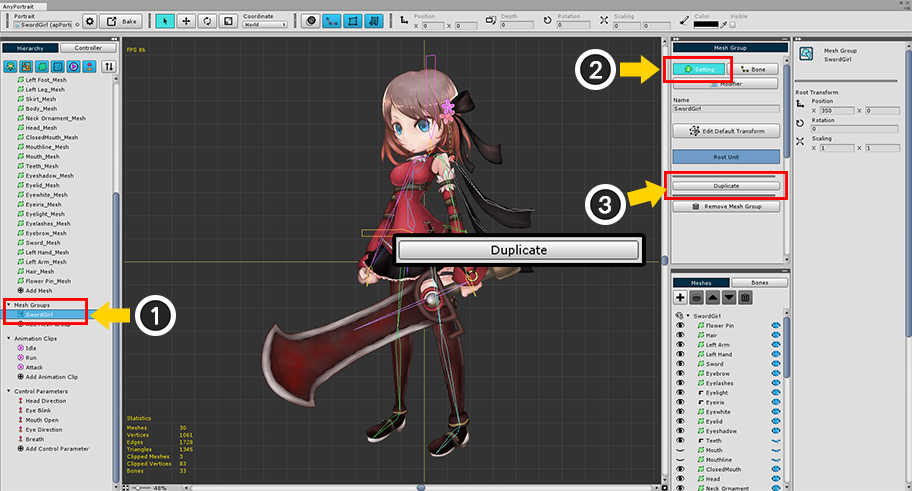
(1) Select the Mesh Group you want to duplicate.
(2) Select the Setting tab.
(3) Press the Duplicate button.
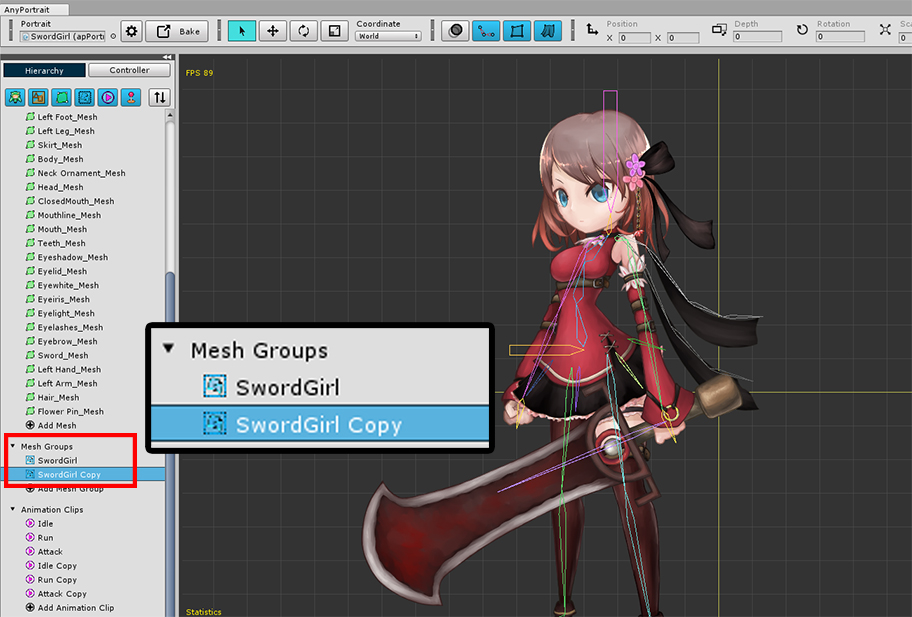
Mesh group is duplicated.
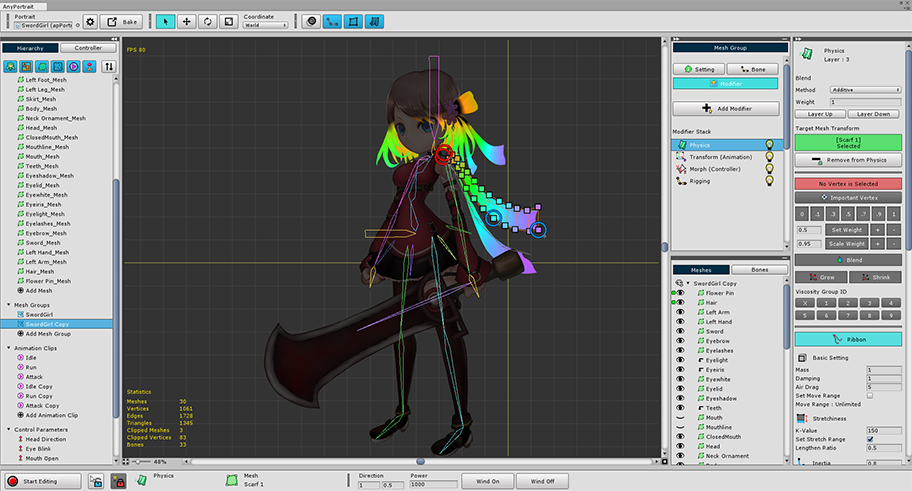
Duplicated mesh group works the same with the source because all modifiers are also duplicated.
(But it is not registered as a Root unit, so you need to register as a Root unit.)
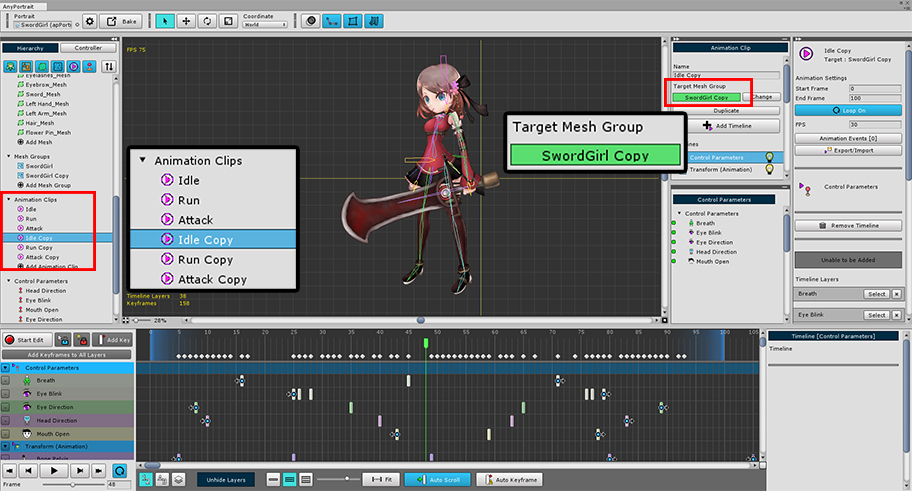
Animations for the original mesh group are also duplicated.
Animations cannot have the same name, so we recommend renaming them accordingly.