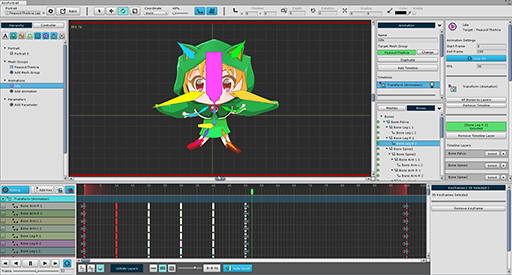AnyPortrait > Getting Started
Getting Started
These are tutorials for beginners who are new to AnyPortrait.
It covers everything from launching the editor to creating a simple character animation.
Let's follow the tutorial one by one using the assets included in the AnyPortrait package!
(For video tutorials, English/Korean subtitles are supported.)
Let's take the First Step!
If you are new to AnyPortrait, learn the following two tutorials first!
You can learn AnyPortrait's essential functions and overall work process through two examples.
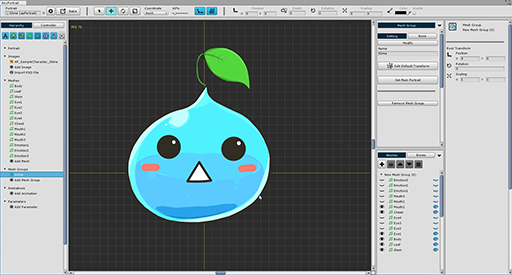
1. Making a Slime
1. Starting AnyPortrait and creating apPortrait
2. Adding Images
3. Creating Meshes
4. Creating Mesh Groups
5. Adding Control Parameters
6. Changing the face with Transform Modifier
7. Using Morph Modifier
8. Editing Vertices using various tools
9. Adding Physical Effects
10. Creating a Thumbnail
( Learn with Videos )
Find suitable tutorials for your project
Once you have learned all of the basic functions of AnyPortrait, it is time to learn functions and production techniques that fit the nature of your project.
You'll find the information you need in a tutorial tailored to your project.
The character with facial expressions
This is a helpful tutorial for those who want to create a character that changes its expression or blinks its eyes.
Learn with Videos
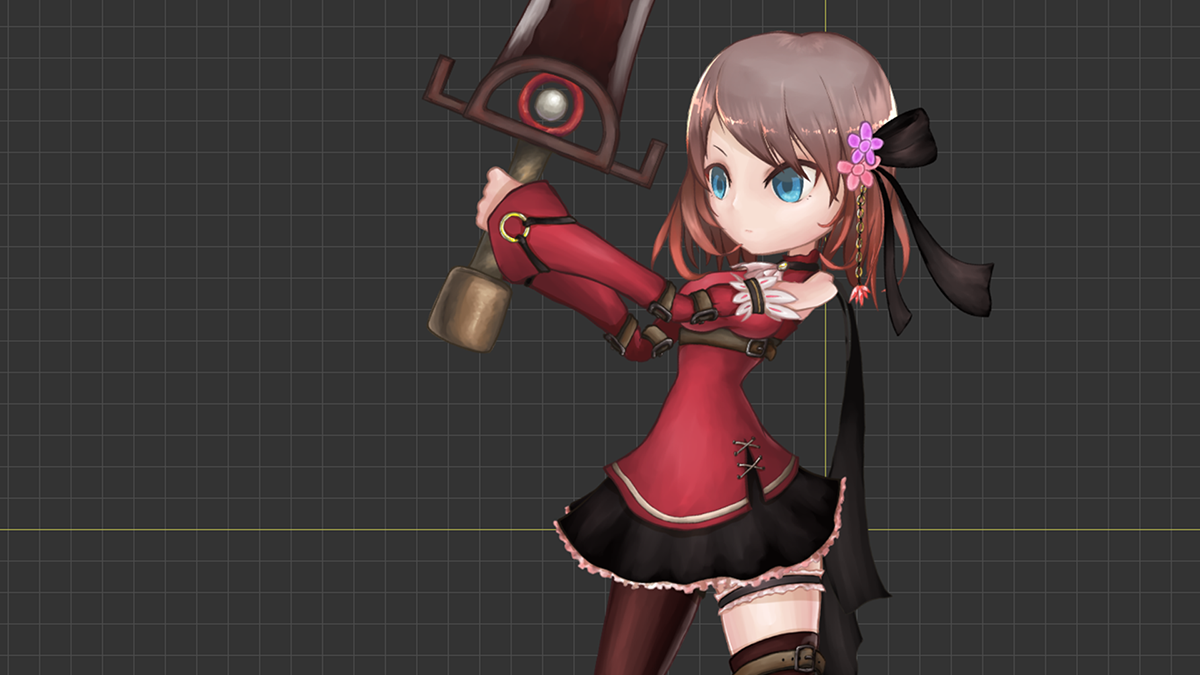
Connect a character to the game
You can create a character that looks like something from a side-scrolling action game, and learn how to link it with scripts using animation events and sockets.
Learn with Videos

Create a Runner Game
You can learn the overall process of creating a run game where obstacles appear and characters run and jump.
Learn with Videos

The Animated Illustration
If you want to bring your amazing illustrations to life, this tutorial will help.
Learn with Videos
Take advantage of Numerous Features
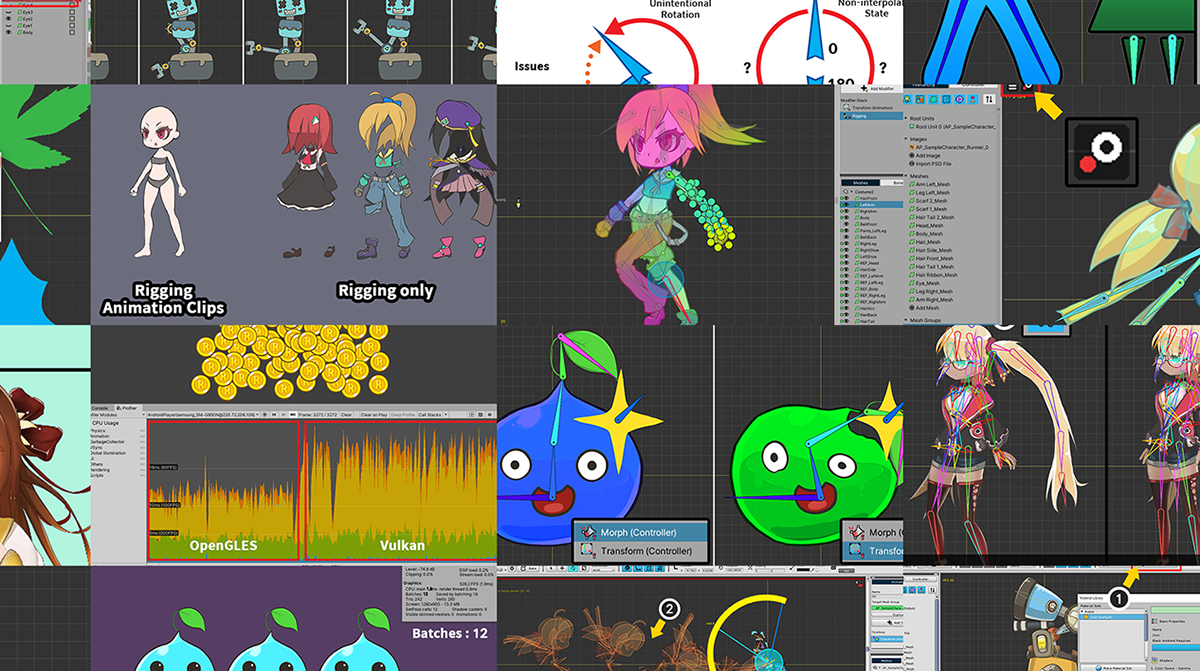
There are many features prepared for you that were not explained in the basic tutorial.
The extensive manual that explains how to use the functions, the production process through examples, and how to solve problems will help you.
You can also ask us your questions directly!
Manual page
Q&A
Forum