AnyPortrait > Manual > Mirror Bone
Mirror Bone
1.0.4
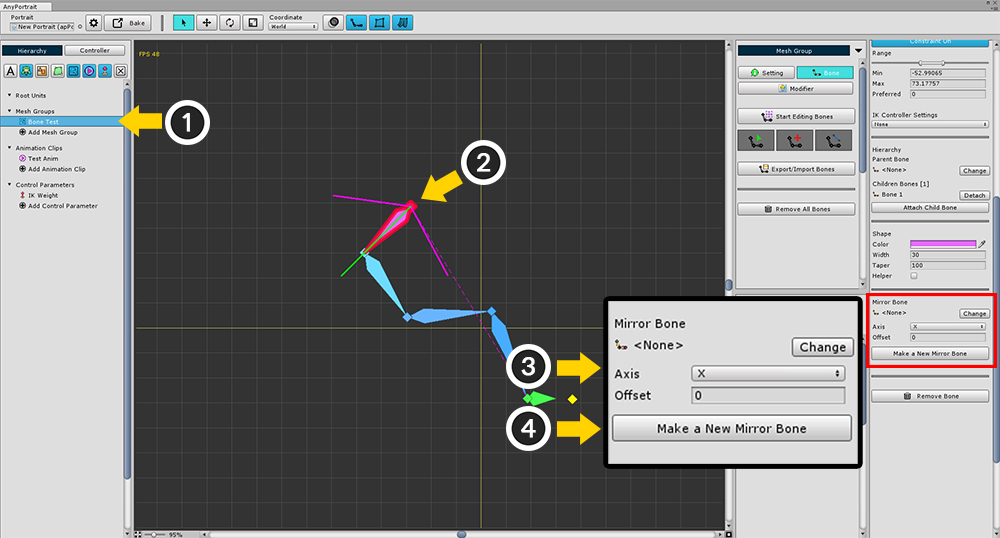
(1) Select the mesh group and select the Bone tab.
(2) Select the bone to copy as a mirror.
(3) If the bone is root, you can set the Axis to be copied and the Position Offset.
(4) Click the "Make a New Mirror Bone" button to copy the bone.
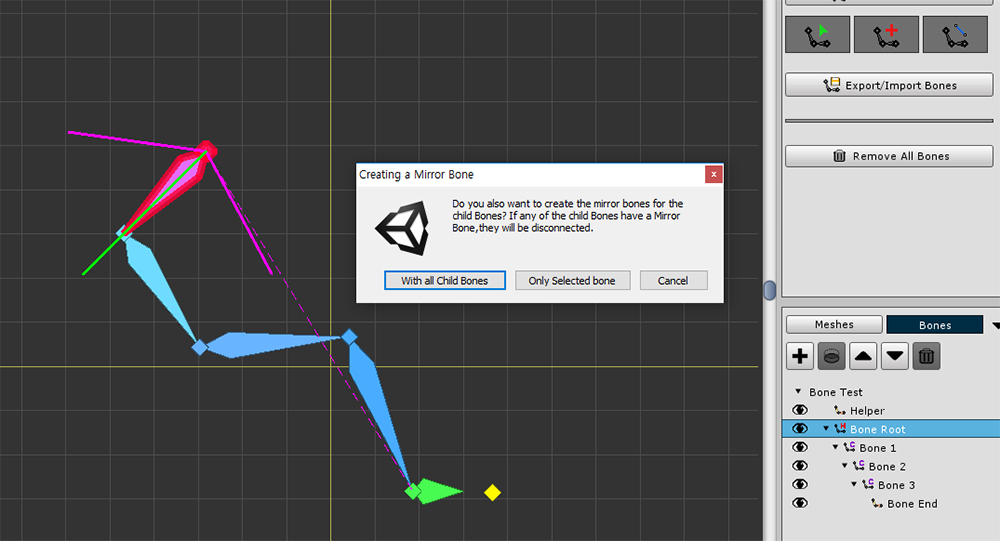
When you make a copy, you can choose whether to copy with child bones or only the selected bone.
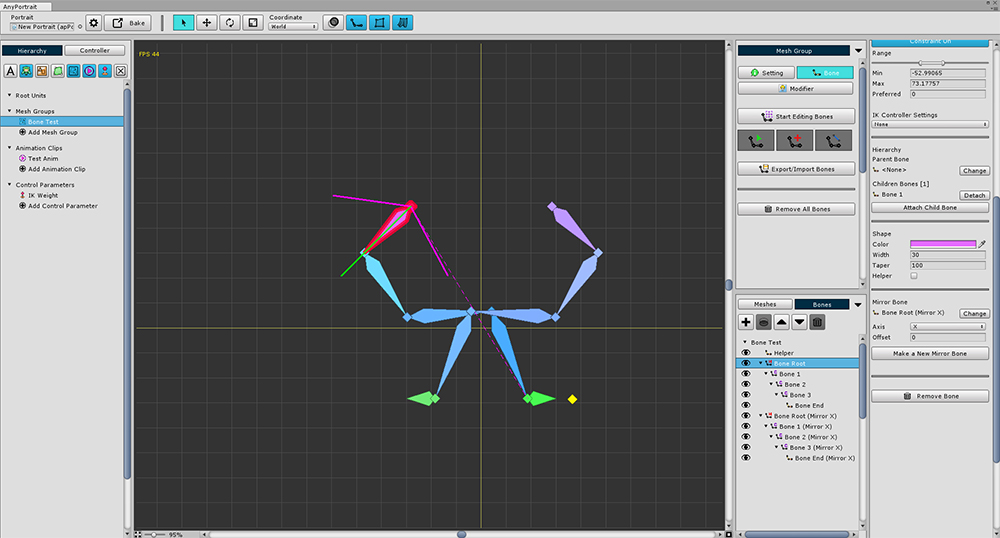
When mirror copying is done, it is copied with the IK setting reversed to the corresponding axis.
(The IK controller is not copied.)
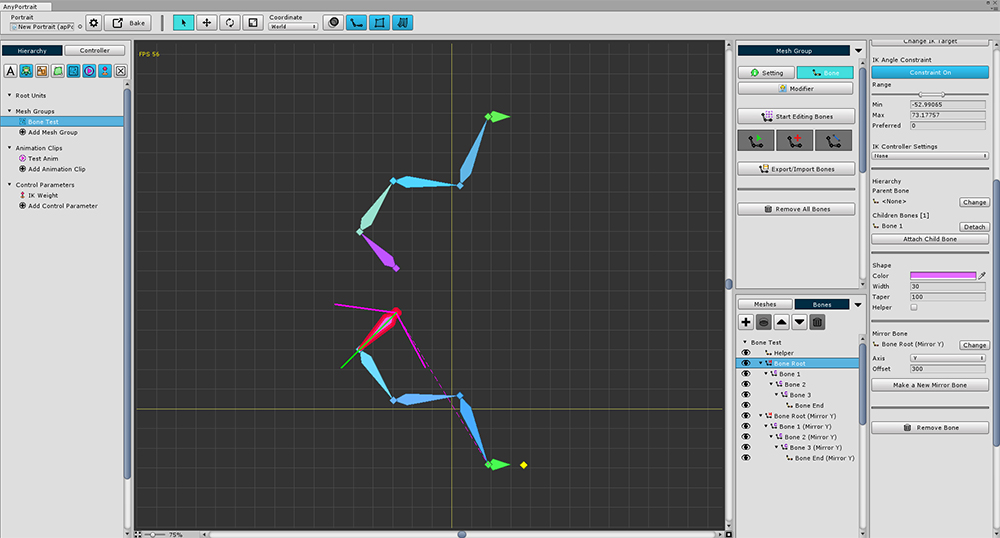
If you make a copy on the Y axis and change the offset, mirror copying can be done differently as above.

If you copied only the selected Bone except the child Bone, it will appear as above.
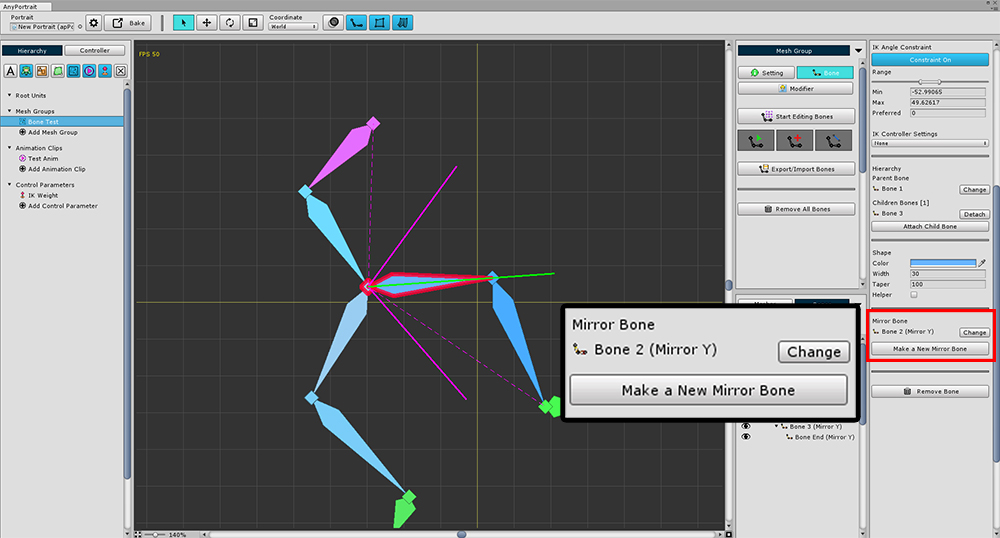
The copy axis and offset settings do not appear unless it is root bone.
Make a copy by pressing the "Make a New Mirror Bone" button.