AnyPortrait > Manual > Stretch Keyframes
Stretch Keyframes
1.5.0
The ability to move the positions of keyframes in an animation at a constant rate has been added to AnyPortrait v1.5.0.
The added "Stretch" feature allows you to reposition keyframes by increasing or decreasing the range in which they are located.
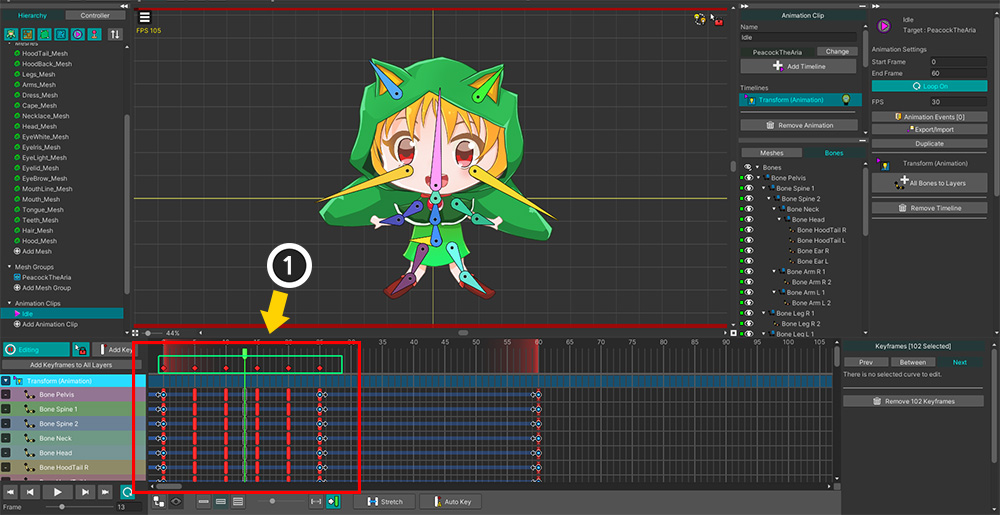
(1) Select the keyframes whose positions you want to change in bulk. If you select a common keyframe, you can easily select multiple keyframes.
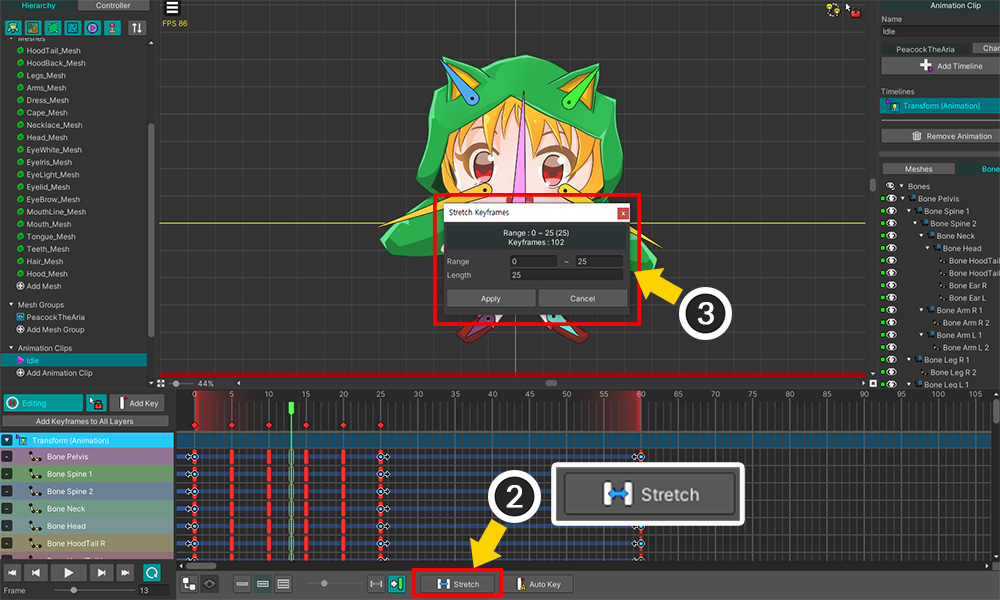
(2) Click the Stretch button.
(3) A dialog box appears where you can edit the position information of the selected keyframes.
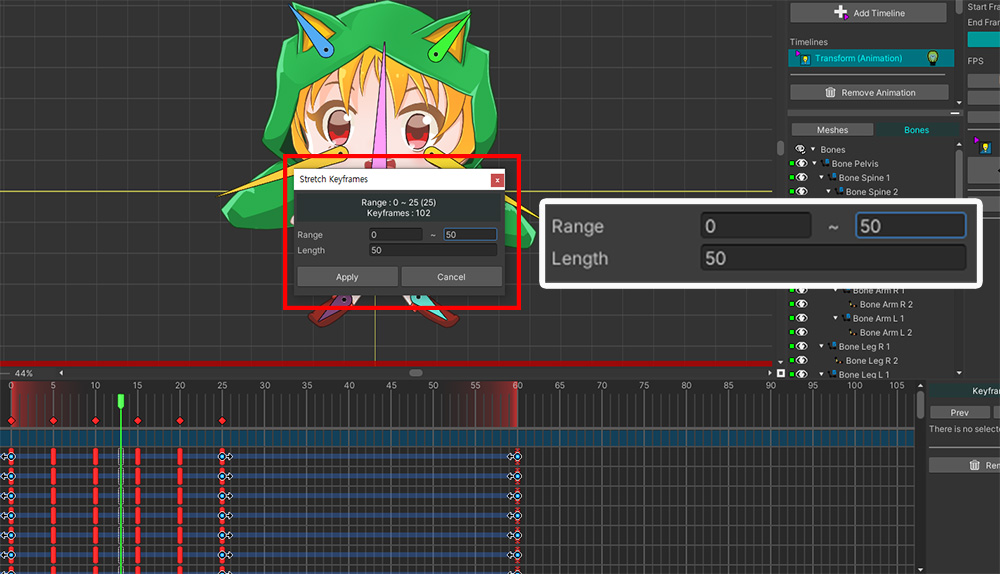
If you change the position range of the keyframes in this dialog, the keyframes will be re-positioned appropriately according to the changed ratio.
If you change either Range or Length, the position will be automatically recalculated.
Once you have entered the values, press the Apply button.
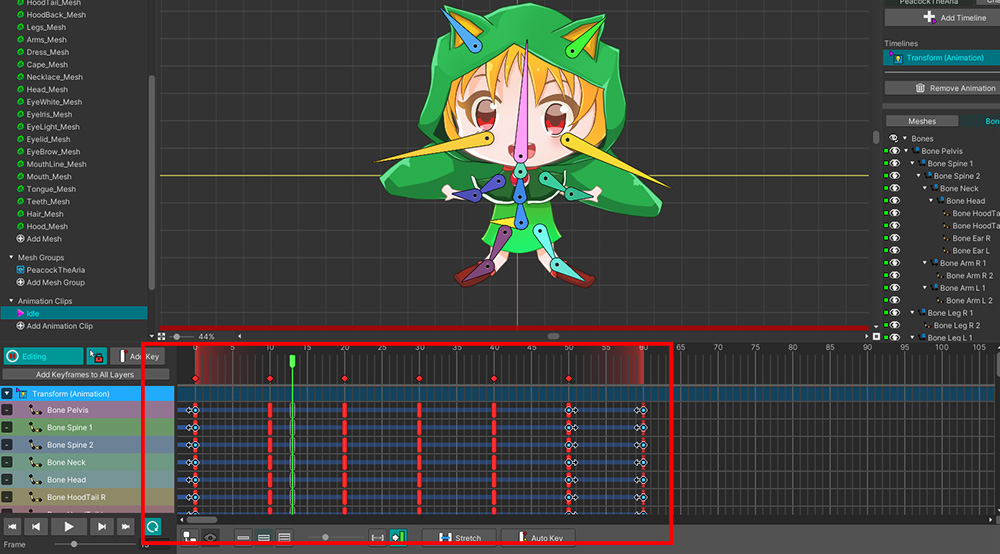
You can see that the keyframes are properly placed to fit the changed range.