AnyPortrait > Manual > Duplicating a Mesh
Duplicating a Mesh
1.2.2
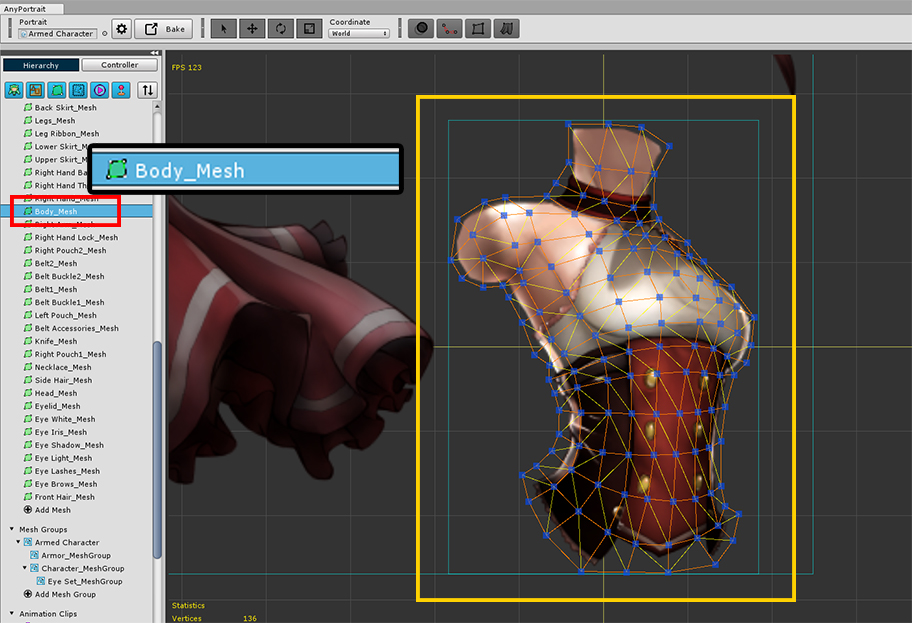
You may need to create a new mesh that looks similar to an existing mesh, or create additional meshes by replacing only textures.
At this time, if the structure of the mesh is complicated as above, it is very cumbersome to repeat the same operation for a long time.
If you duplicate the mesh and edit it, you will be able to save quite a bit of work.
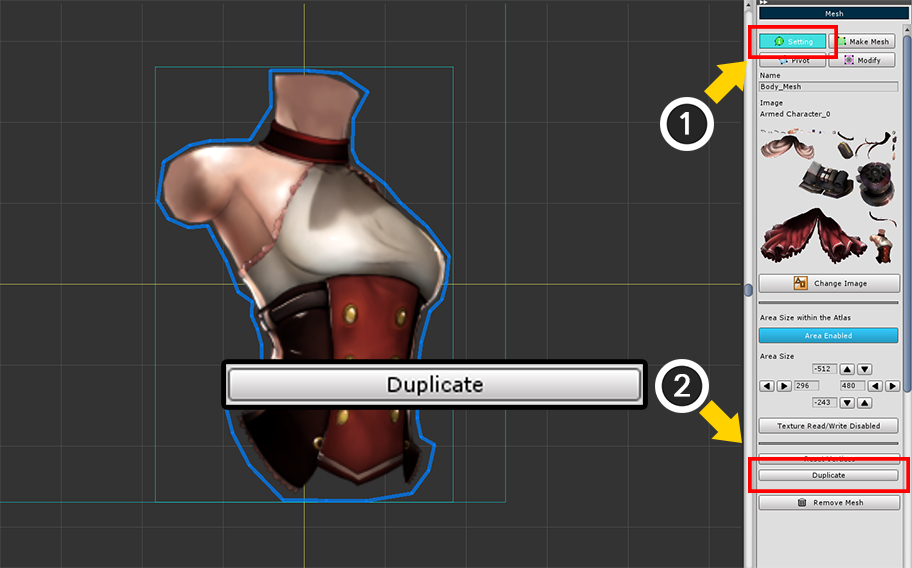
Duplicating a mesh is simple.
(1) Select the Setting tab.
(2) Press the Duplicate button.
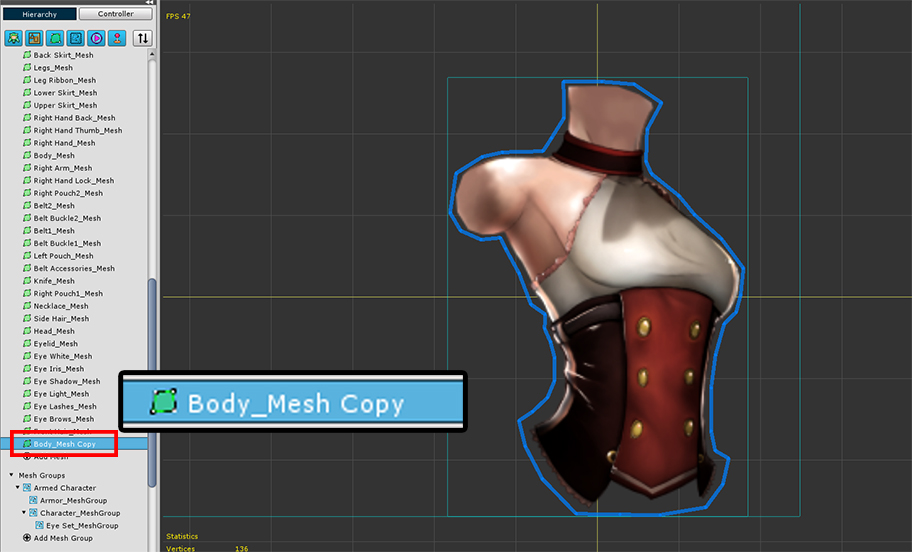
The mesh has been duplicated.