AnyPortrait > Manual > Z-Depth of vertices
Z-Depth of vertices
1.0.0
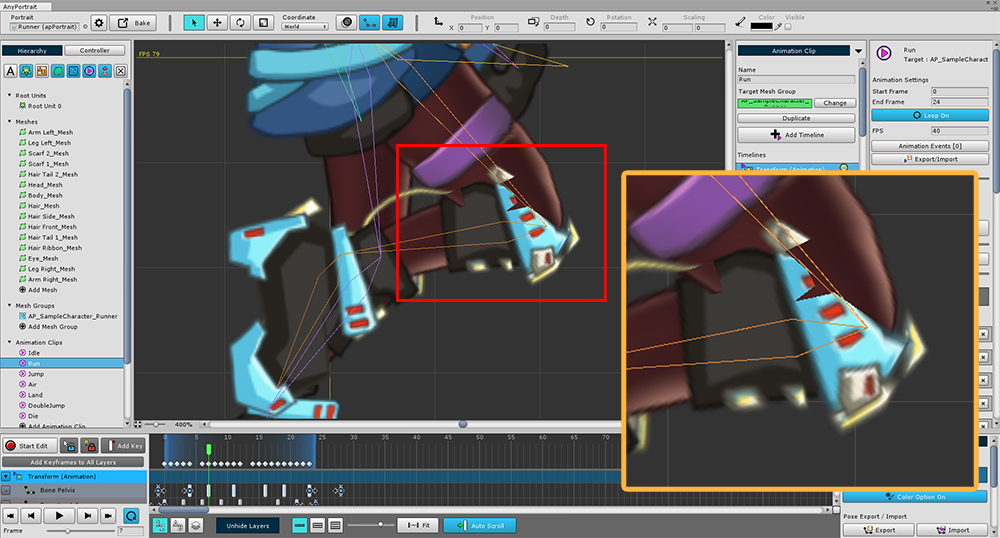
When modifying a mesh in a modifier or animation, sometimes the mesh is broken.
This is because the order in which polygons overlap and render is different than intended.
If the mesh's polygons overlap, you can work around this problem by specifying the order in which they are rendered.
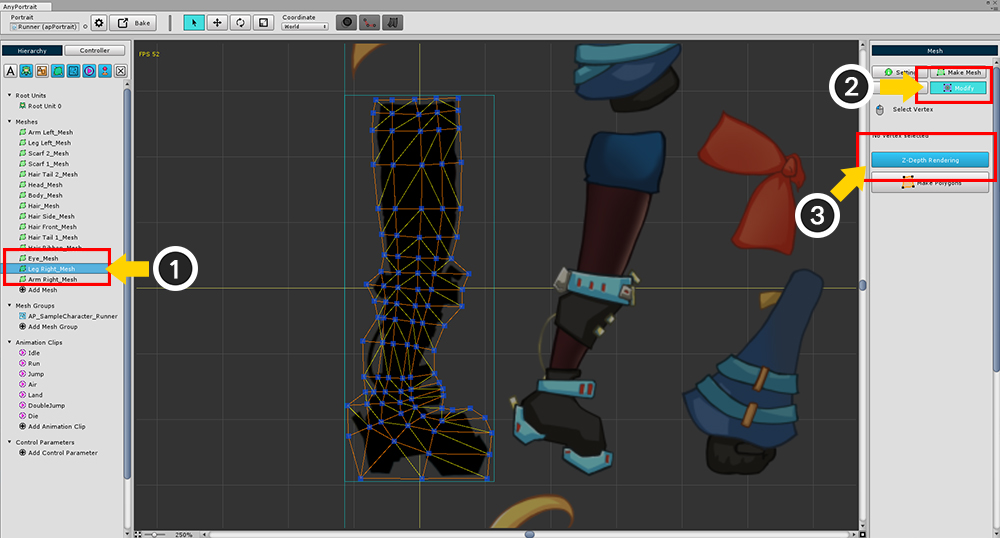
(1) Select the mesh where the problem occurred.
(2) Select the Modify tab, and (3) Turn on Z-Depth Rendering.
With Z-Depth Rendering turned on, the mesh will only be rendered in black and white.
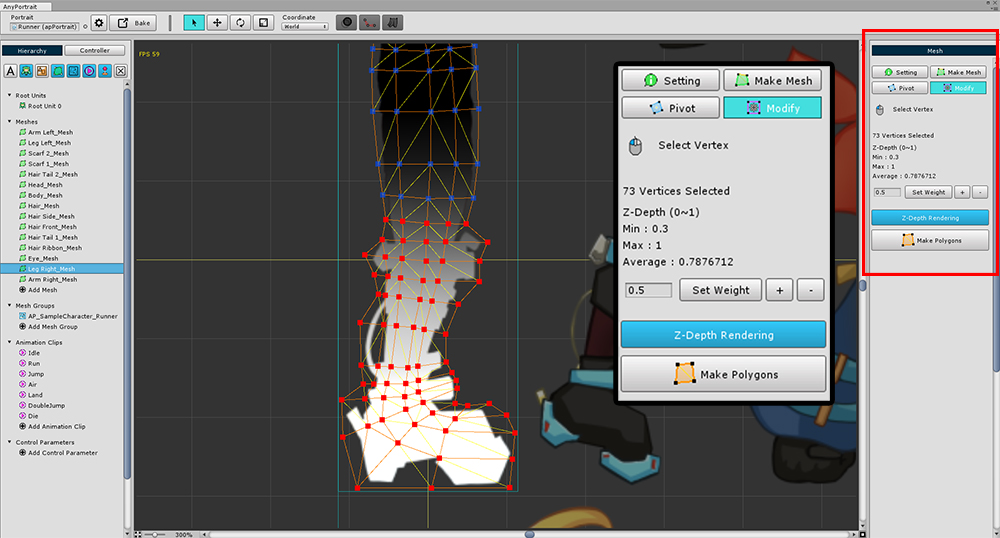
If you select vertices with the mouse, the screen on the right will change as shown above.
You can modify the Z-Depth value of each vertex by giving a weight.
The higher the value, the brighter the color and render to the front of the screen.
When you are finished, you must click the Make Polygons button to update.
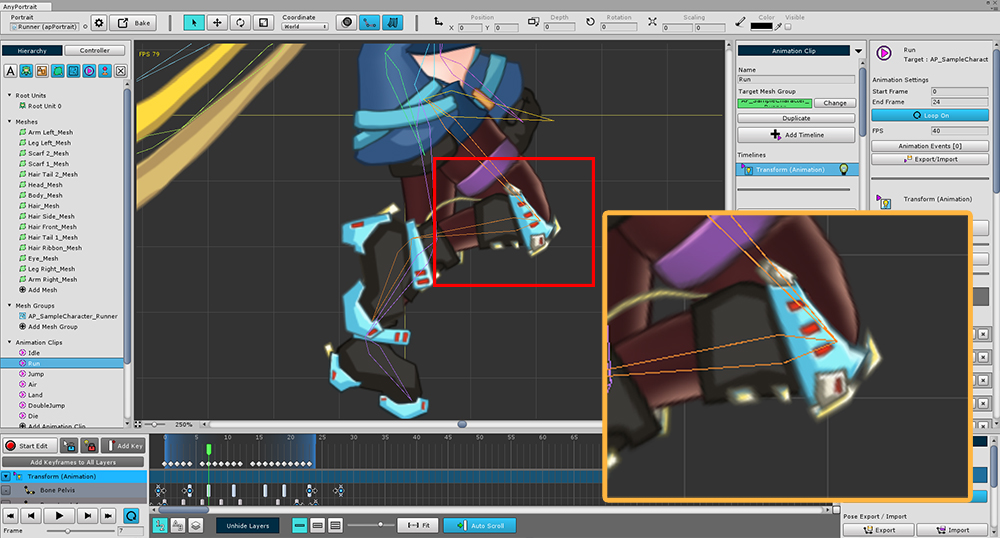
You can see that the Z-Depth problem is resolved and printed as intended.