AnyPortrait > Manual > Presets of Physics Modifier
Presets of Physics Modifier
1.0.0
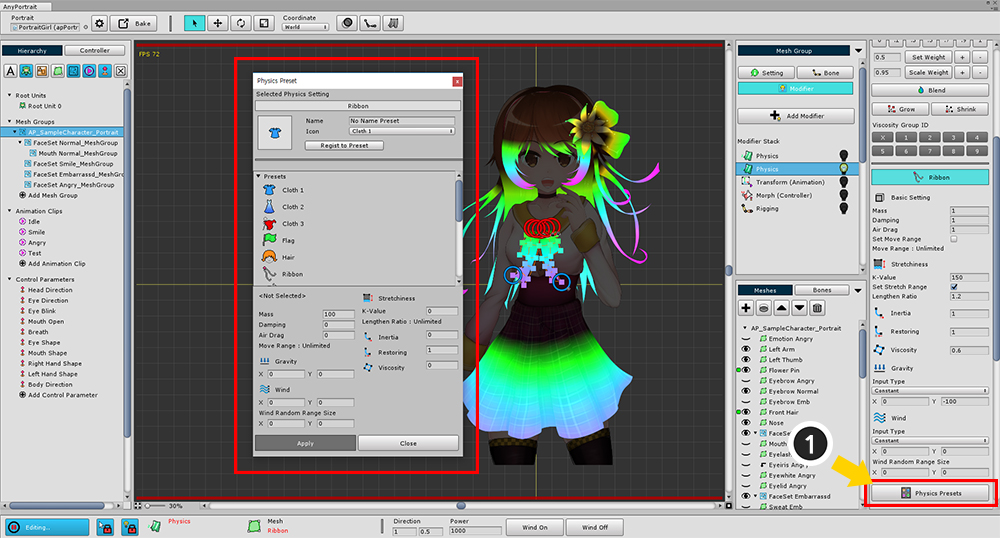
With the physical modifier presets, you can easily create physical materials and copy materials to other meshes.
(1) Pressing the Physics Presets button opens the physical preset dialog.
There are basically several physical materials to be used in a physical preset.
You can use it right away, or you can create your own presets.
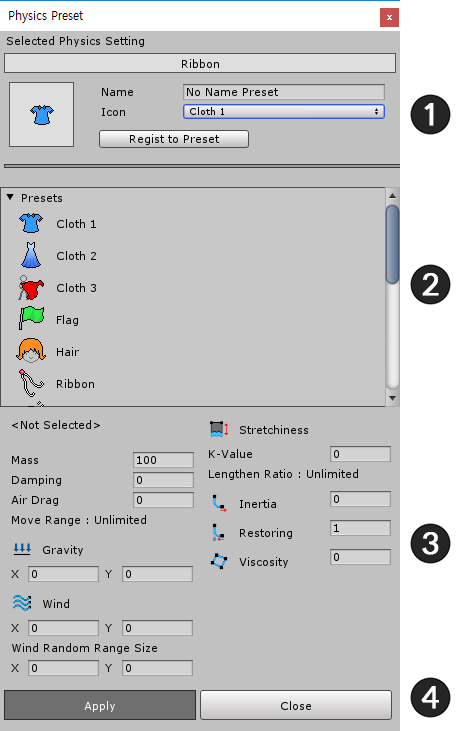
1. Preset Save area
2. Preset list
3. Physical Material Properties of selected preset
4. Apply Physical material / Close Window
Save a Physics Preset
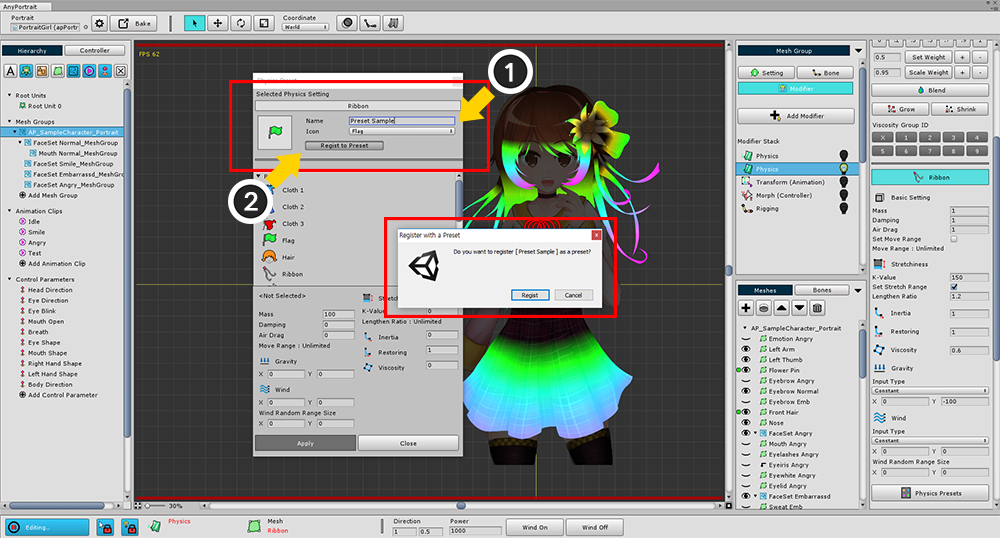
Saves the current physical material as a preset.
(1) Set Name and Icon.
(2) Press the Regist to Preset button to save.
Apply the Physics Preset
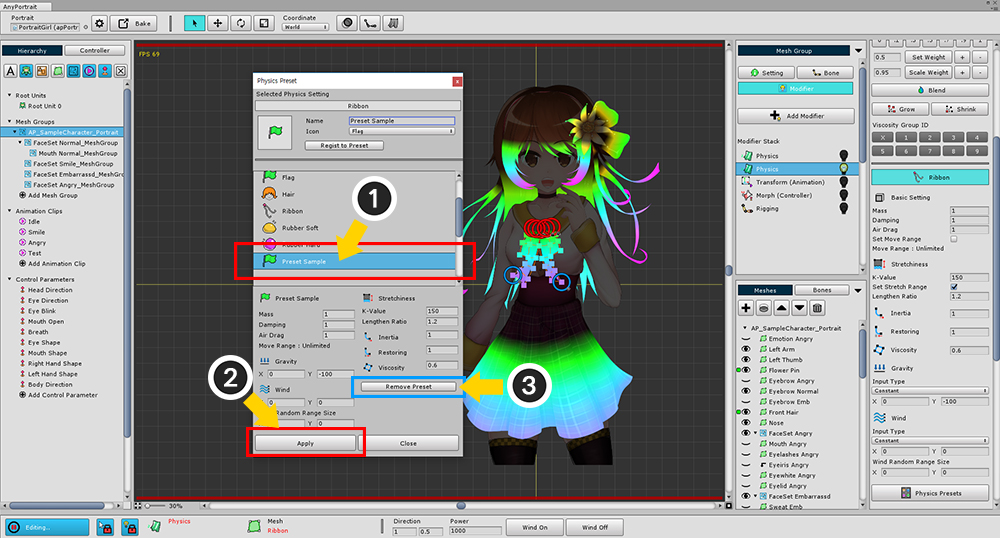
(1) Select the preset you want to apply.
(2) Press Apply button.
If you want to remove the stored preset, you can delete it by pressing (3) Remove Preset button.