AnyPortrait > Manual > Detailed settings of Physics Modifier
Detailed settings of Physics Modifier
1.0.0
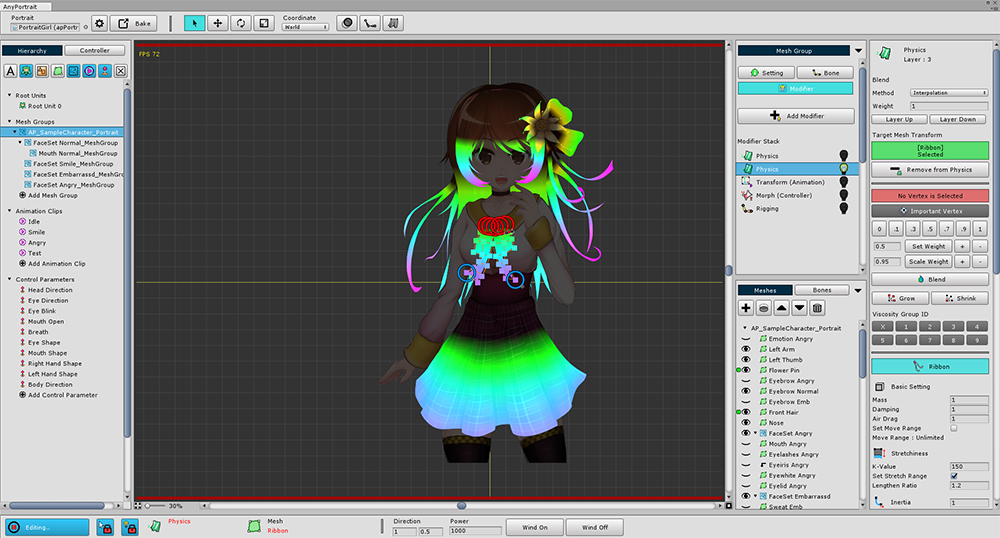
Physics modifiers can be used to give physical effects.
Each mesh has a "physical material" and gives the weight to which the physical material is applied to the vertex.
This page describes each item of physical material.
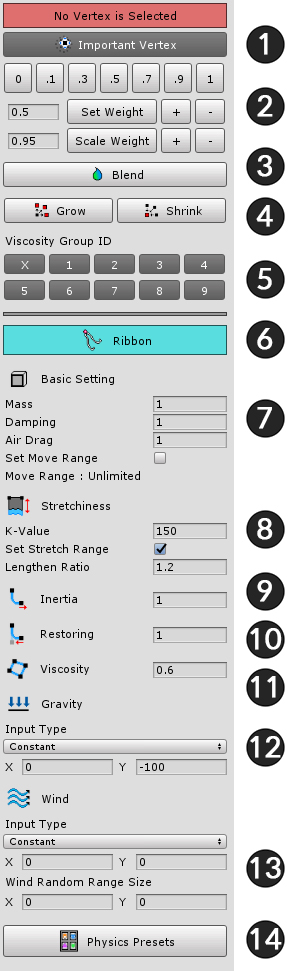
1. Important Vertex
Physics effects are not applied to the mode vertex in batches.
To avoid a so-called "physical error", the corrected physical formulas are applied except for some vertices.
"Important Vertex" refers to vertices whose physical effects are applied without compensation.
It is recommended that you specify the vertex at the point where the effect is maximized, such as the end of a line or hair, the center of gravity of an object, or the edge of a garment.
2. Weight Tool : Add physical weights
3. Blend : Smooths the weights of selected vertices
4. Grow / Shrink : Expand or reduce the range of the selected vertices.
5. Viscosity Group ID
Assign the group ID of the viscosity to the vertex.
Adjacent vertices with the same group ID have viscous power.
You can specify multiple IDs.
6. Preset Name : If a physical preset is applied, the name of the preset appears.
7. Base Setting : Basic physical properties
Mass : Mass. Default is 1
Damping : Resistance to moving by internal force except air drag.
Air Drag : Resistance to external forces such as wind.
Move Range : Restricts the movement range from the default position.
8. Stretchiness
It is a property that acts between adjacent vertices. When they are close, they want to move away. When they are far away, they want to get closer.
K-Value : It is the K value of the tension, but unlike the actual formula, it has a K value of 1 or more. A "thin cloth" tensile strength has a value of 100.
Stretch Range : Limits the rate of stretching due to tension. 1.0 means ± 100% increase or decrease, and 0.5 means ± 50% increase or decrease.
9. Inertia
Inertial property. Attempts to maintain the current speed and has a value between 0 and 1.
10. Restoring
Restore property.
This property is to return to the original position when moving to inertia or tension. It has a resemblance to elasticity.
The default value is 1, and if it is within 10, it means weak resilience of "thin cloth".
It is more than 20 when the elasticity is strong like rubber, and it is more than 100 when it is very elastic.
11. Viscosity
Viscous property.
This property applies between adjacent vertices with the same Viscosity Group ID specified.
It has a value between 0 and 1, and the larger the value, the stronger the property that the adjacent vertices "try to move together".
12. Gravity
Gravity property.
Constant value can be specified or linked with control parameter.
13. Wind
Wind Property.
Unlike gravity, there is a characteristic that the direction of force changes periodically.
Constant value can be specified or linked with control parameter.
With Wind Random Range Size, you can determine the periodic variation of force on X, Y axis.
14. Physics Presets : Opens the Physical Material Presets dialog.
Physical material setting tips
When you set physical materials, it is difficult to make the materials you think.
It is recommended to set the following for some cases.
1) If the shaking range is not large
- Uncheck the Move Range or increase the range.
- Increase the ratio of Stretchiness Range. It is difficult to maintain shape by uncheck the Stretchiness Range.
- Increase the value of Inertia.
2) If the shake is too much and does not stop
- Increase the value of Air Drag.
- Make the viscosity value 0.3 or higher.
- Make the Inertia value 0.8 or lower.
- Reduce the K-Value of Stretchiness.
3) If the elasticity is low
- Increase the Inertia and Restoring values.
- Decrease the viscosity value.
4) If overstretched or excessively contracted
- Reduce the ratio of Stretchiness Range to less than 0.5.
5) When you want to reduce distortion
- Check Move Range and specify the limit range.