AnyPortrait > Manual > Build on iOS and other platforms
Build on iOS and other platforms
1.0.7
When building your game on a variety of platforms, you may encounter DLL errors.
The current version of AnyPortrait is not buildable on some platforms.
(This issue is fixed on v1.0.7.)
If you have this problem, you can do the following and build it.
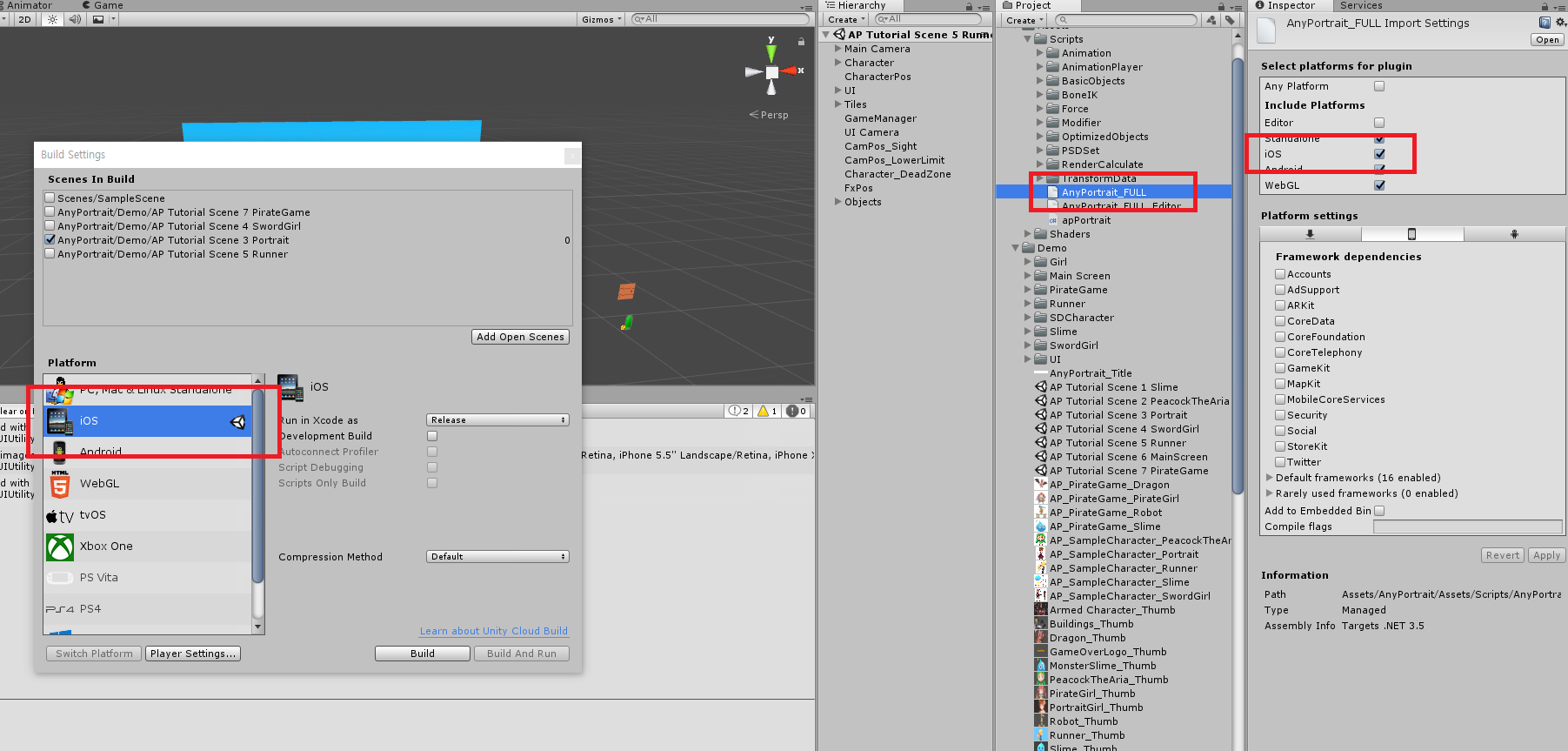
Select the platform you want to build and click the Switch Platform button to switch the project's platform.
Select AnyPortrait/Scripts/AnyPortrait_FULL.dll.
In the Inspector, make sure the current platform is selected.
When the iOS platform is selected as in the screenshot above, iOS is also checked in the DLL settings.
(By default, iOS is not checked.)
Press the Apply button and rebuild.
Note.
"Editor" should not be checked in AnyPortrait_FULL.dll setting.