AnyPortrait > Manual > Camera settings of the scene
Camera settings of the scene
1.0.0
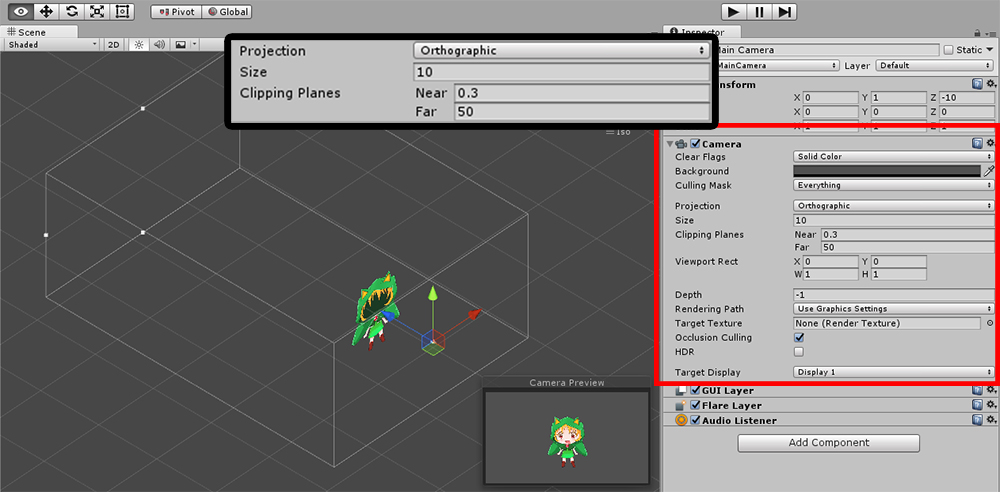
Characters working through the AnyPortrait editor are created with objects containing several MeshRenderers in the scene.
Each object is positioned with a slight Z difference.
Depending on the camera settings, it may not be displayed properly.
(1) Set Projection value to Orthographic. There should be no perspective.
(2) We recommend that the interval of Clipping Planes be 500 or less. If it is unavoidable, it must be at most 1000 or less.
If you can not change the camera settings, we recommend increasing the value of Z Per Depth in the Bake option.
Note.
Please refer to the related page for how to support Perspective camera.
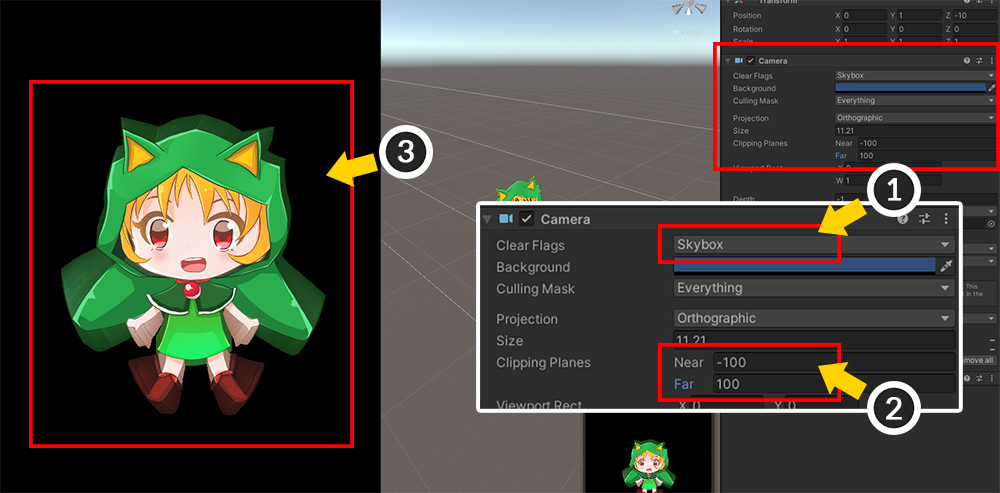
If the camera is set as above, the result of the previous frame may remain as it is, resulting in afterimages.
(1) When the Clear Flags value is Skybox and (2) the Near value of Clipping Planes is -100 or less, (3) rendering is not normal.
If possible, try to enter a value greater than 0 to Near.